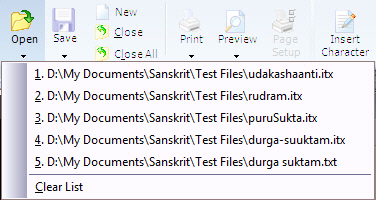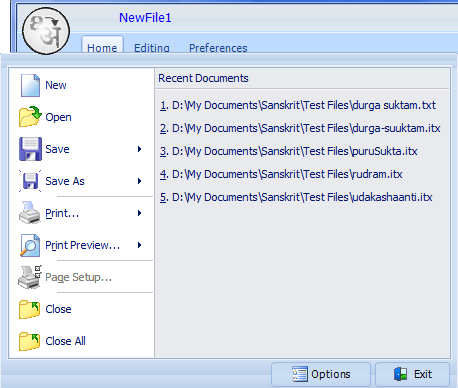In the File Menu highlight 'Reopen'. Select a file from the list of recently used files.
Ribbon Bar:
Click the down arrow below the 'Open' button, which will give you a list of recently used files. Click to open the file.
Preview Menu:
Click the Itranslator Button in the top left corner of Itranslator to get the 'Preview Menu', which will give you in the right panel (Recent Documents) a list of recently used files. Click to open the file.
|